
In the world of customer support every second counts. In this fast-paced environment, the role of a support agent is akin to a multitasking virtuoso: Open a ticket, skim the content, copy the email address, switch to another tab, look up their information in a customer relationship management (CRM) tool, switch back to the ticket, start replying, switch back to the CRM to look up more details, and so on.
This tab-switching is a huge time-sink and in this blog post we'll explore the depths of tab-switching, understanding its implications, and most importantly, discovering strategies to reclaim those lost hours and enhance the quality of customer support.
This is a simple calculation and obviously depends on how many tickets you look at every day. One common number is about 50 tickets per day. Let's further say the whole tab-switching process including copy/pasting data takes you 20 seconds. You do this about 20 days a month, and so this takes you 20,000 seconds, or about 5.5 hours every month.
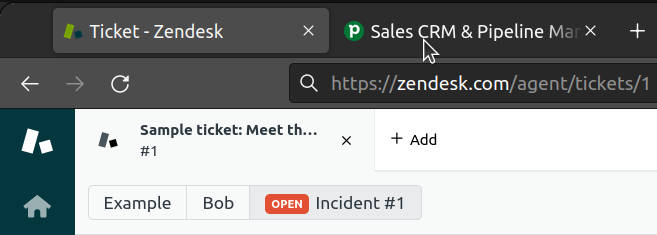
In many cases the 20 second estimate is too conservative. Sometimes just waiting for the CRM to load takes already 10 seconds. Some people on the other hand open less than 50 tickets a day.
The point is, time wasted per month are hours.
But besides the pure quantitative effect, there are more subtle effects on your focus and stress levels.
Each shift between user interfaces demands mental recalibration, disrupting your concentration and ripping you out of your flow-state.
Switching between tabs means you either are hiding the ticket or the data you are looking up. If you have to remember information while writing the reply, it's common to forget some details you've just looked up. Maybe not at 9am, but maybe at 4pm after a hard day's work.
Luckily there are solutions to this problem. One is software and the other is hardware.
This is the gold-standard of solving tab-switching: Show all the external data directly in your support software next to the ticket.
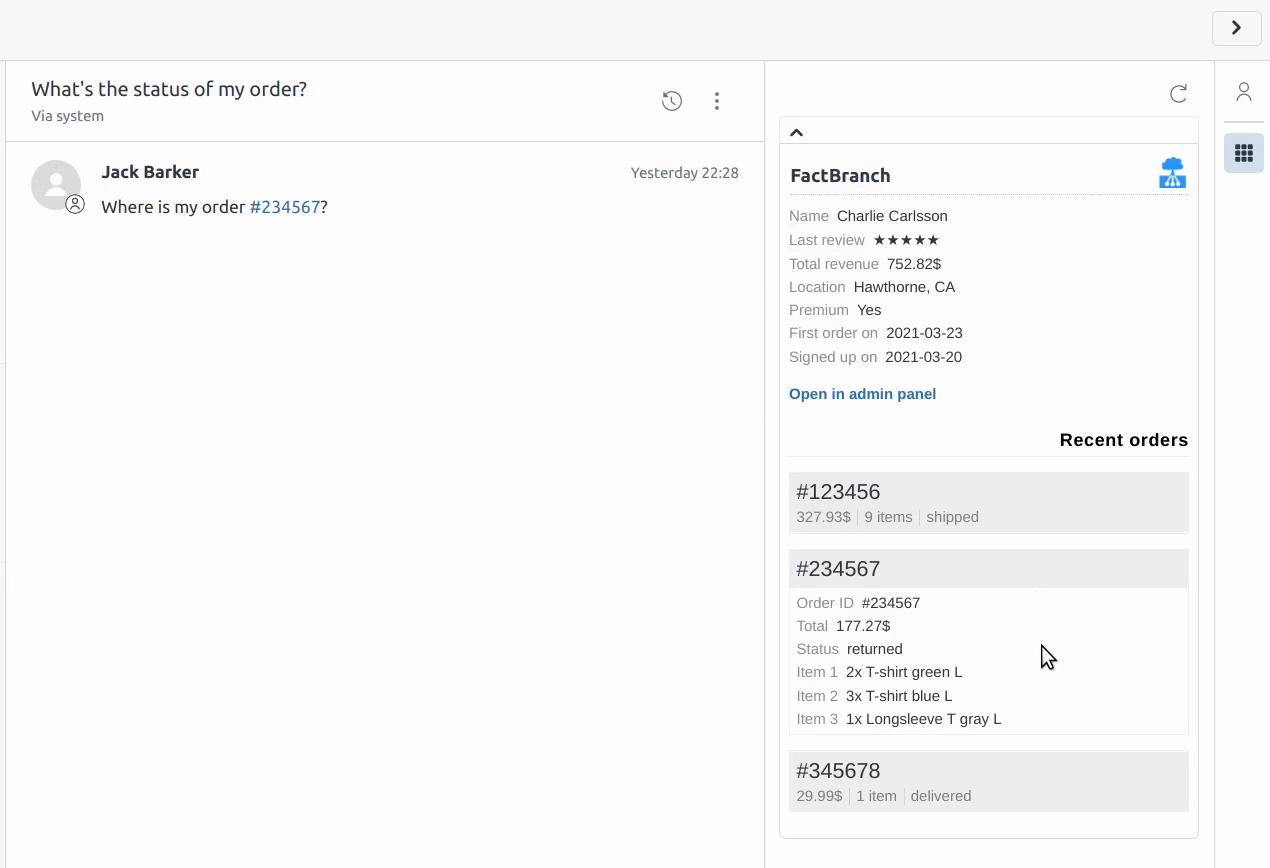 FactBranch is an app that installs inside Zendesk and shows customer data from
external data sources.
FactBranch is an app that installs inside Zendesk and shows customer data from
external data sources.
Check, if your CRM or your webshop has an app in the support software you use. And if not, you can use a tool like FactBranch to load data from your data source. FactBranch, for example, loads data from spreadsheets, databases and APIs.
Another solution might be to get a bigger screen so you can have two browser windows open at the same time. If this option is within your budget, this will make your life much easier.
Having said that, nothing beats having all the data you need in the tool you're using and not having to switch tabs in the first place.
Constant tab-switching steals around 5.5 hours monthly, fracturing focus and inviting errors.
Using a larger screen is one solution, but the real win lies in seamlessly embedding all info into the support tool. It’s not just about time saved - it’s about crafting a focused, stress-free experience that allows you to enter a state of flow and do your best work.
Sign up for our newsletter to get our freshest insights and product updates.
We care about the protection of your data. Read our Privacy Policy.