FactBranch is a no-code/low-code platform that connects your data sources and creates powerful data pipelines. Whether you need to display customer data in your support tools, sync data between systems, or automate data workflows, FactBranch makes it simple without requiring any coding.
FactBranch helps you:
We call these data workflows Flows - each Flow represents a complete data pipeline from source to destination. Every Flow starts with a trigger that initiates the data processing, then runs through a series of nodes that fetch, transform, and output your data.
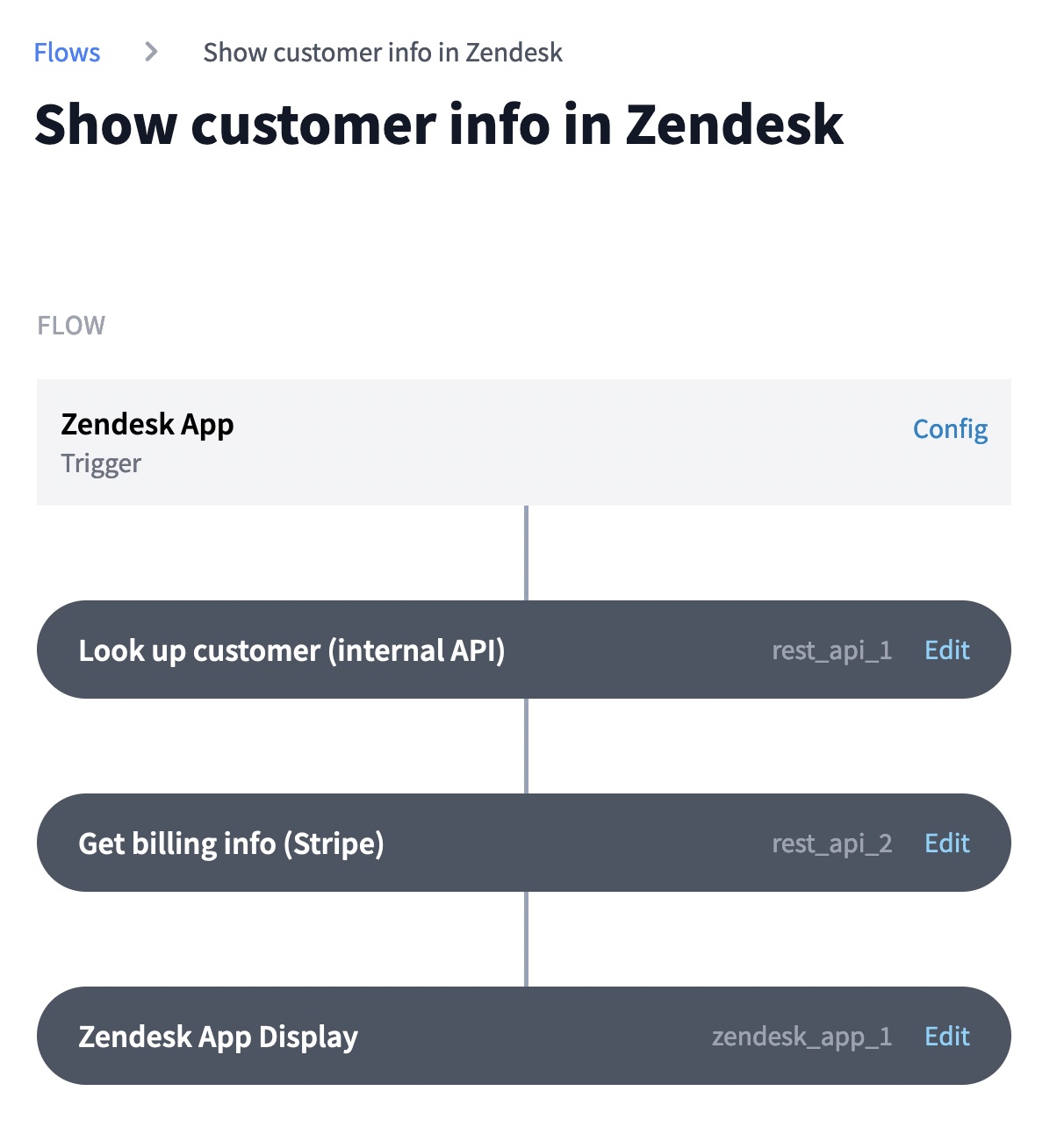
Extract, transform, and load data from various sources into your data warehouse or applications. Build complex data workflows with our visual Flow editor.
Run your data pipelines automatically in the background at scheduled intervals. Perfect for keeping data in sync across multiple systems.
Connect to SQL databases (PostgreSQL, MySQL, SQL Server, Snowflake, BigQuery), REST APIs, Google Sheets, HubSpot, and many other data sources.
Display your data directly in Zendesk (Support, Sell, Chat), Gmail, and Dixa with our native apps. No need to switch between tools.
Create custom user interfaces for displaying your data with our no-code UI builder and HTML template system.
Databases: PostgreSQL, MySQL, Microsoft SQL Server, Snowflake, Google BigQuery
Apps: Zendesk (Support, Sell, Chat), Gmail, Dixa
Spreadsheets: Google Sheets
CRMs & Marketing: HubSpot, Constant Contact
APIs: Any REST API, GraphQL (coming soon)
Other: Custom integrations available
Create your FactBranch account - Start with our free trial, no credit card required
Connect your data sources - Use our setup wizards to connect to your databases, APIs, or other data sources
Create your first Flow - Build a data pipeline using our visual Flow editor
Install our apps - Add FactBranch to Zendesk, Gmail, or other tools to display your data where you need it
Ready to dive deeper? Our documentation covers everything you need to know:
Whether you're looking to show customer data in your support tools, automate data synchronization, or build complex ETL pipelines, FactBranch provides the tools you need to get your data where it needs to be.