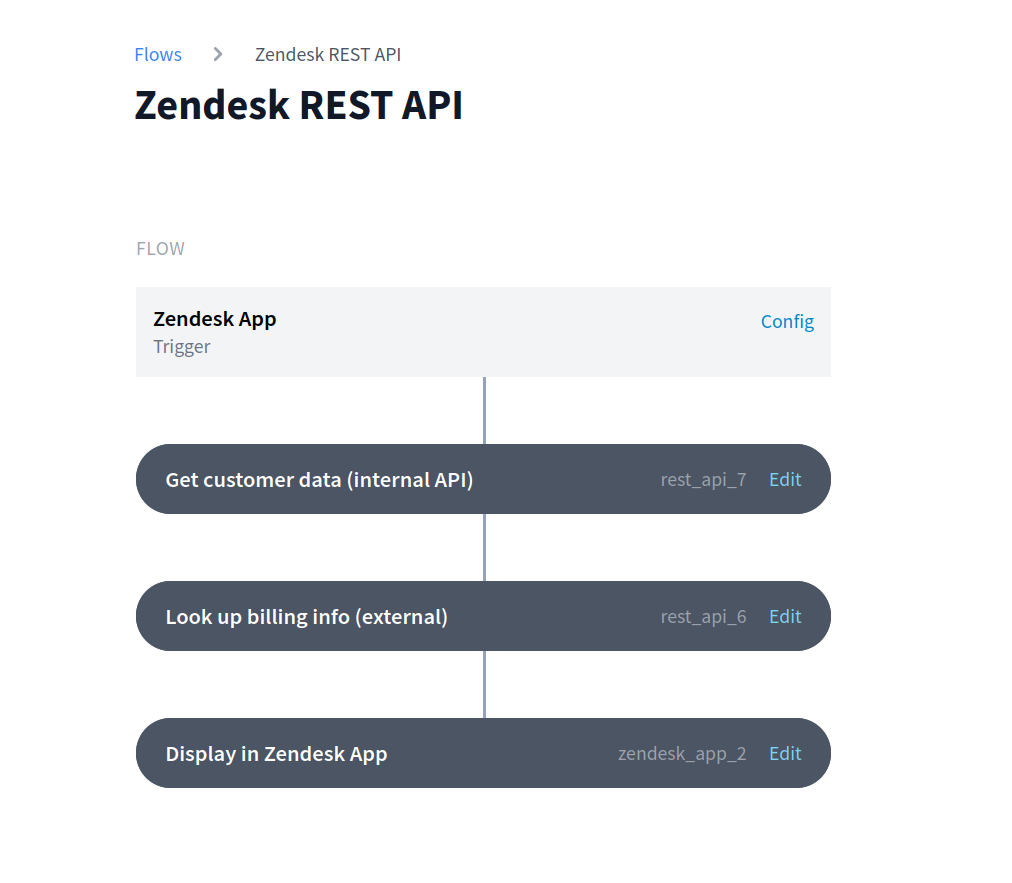A Flow in FactBranch lets you move and transform data. Maybe you've heard the
words data pipeline or workflow before. They all mean the same thing:
Collecting data from one or more sources, transforming that data and finally
either displaying it or saving it somewhere.
In this article we'll look at:
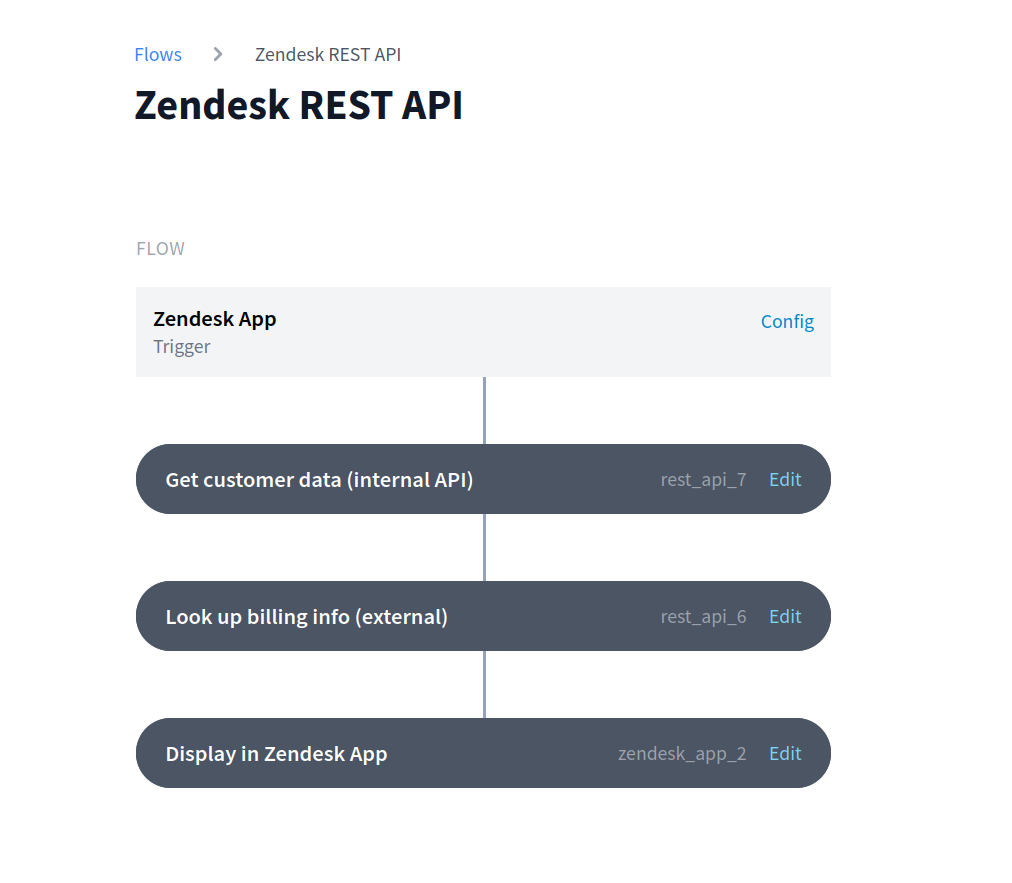
To create a Flow, head to the Flows dashboard in
your FactBranch account and click on "Create flow".
The structure of a Flow
Here is a high-level overview of how Flows, Triggers, Nodes and Authentications
work together to help you get stuff done.
- Flow
- You'll probably have one Flow
per job you want to get done. It contains different nodes that load data from
different data sources, the order in which they are queried, whether the data
should be transformed and how the Flow itself is triggered. The
Flow editor allows you
to drag and drop its nodes to define their order.
- Node
- A node is the basic building block of Flows. It can either be a data
source like an API, a
database or a Google Sheet - or it can be a display node
that lets you create an HTML template for how your data will be displayed in one
of our apps.
- Authentication
- This is where you save your credentials or authenticate at a
service via OAuth.
They are separate from Flows and you can re-use them in
multiple nodes. It is safer to use an authentication to, for example, save an
API-key in FactBranch because you set the API-key once in the
authentication.
Once it's set, it will never show up in any of our UIs again, but your requests
to the API will be authenticated with the API-key.
- Trigger
- A trigger is the starting
point of every Flow. To use a FactBranch Flow as a webhook for one of your
external services, you create a Flow that's triggered when you send a POST
request to your personal API endpoint at FactBranch. Or - if you are using one
of our apps - a Flow can be triggered when the app is opened in Zendesk,
Gmail,
Dixa or one of the
other services we have apps for.
Jobs to get done with Flows
To give you an idea of what you can do with FactBranch's Flows, here is a list
of jobs that people use FactBranch for:
- Look up a customer in an Airtable base and display the results in
Zendesk.
- Show all mailing lists an email address is subscribed to in Constant Contact.
- Display customer info in Gmail by fetching it from a MySQL database.
- When a new deal is created in the ERP, create a new deal in Zendesk Sell.
- Look up a customer in the internal Postgres database and then get
additional info from a Google Sheet. Display everything in Gmail.