In this post, we'll look at the process of displaying data from your Microsoft SQL server database in Zendesk using FactBranch. FactBranch is a powerful no-code/low-code tool that lets you build user interfaces around your data. It has apps for Zendesk Support, Zendesk Chat, and Zendesk Sell. You can also follow our video that explains setup from start to finish in 6 minutes.
To get started, create a FactBranch account. After that, you'll see a few options. Select "Show data in the FactBranch Zendesk app".
FactBranch allows you to create a data pipeline consisting of a trigger and a series of nodes. In our case, we've created a basic data pipeline with a display node that generates the user interface (UI). To load data from the database, we'll have to add an SQL Server node to our pipeline.
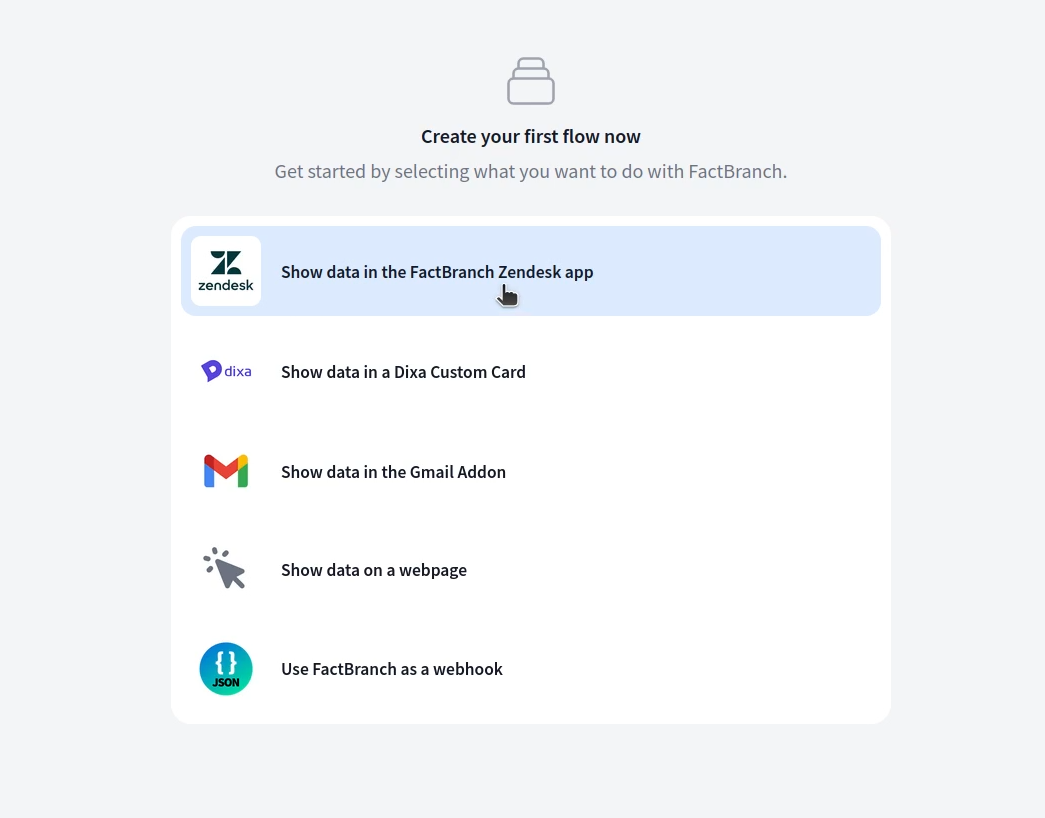
Click on 'Create node' and select 'Microsoft SQL Server'. You'll be asked to enter your credentials for your SQL server. After entering the correct credentials, you'll be automatically sent back to the node where you can now enter your SQL query.
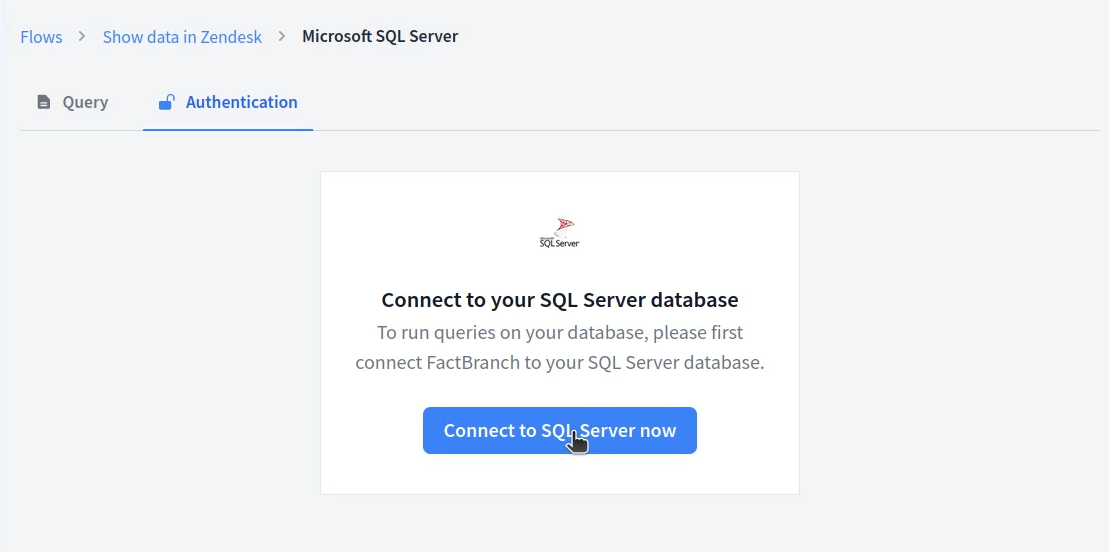
Next, insert your SQL query. To use placeholders in your query, simply copy the variable name from the test input panel on the right.
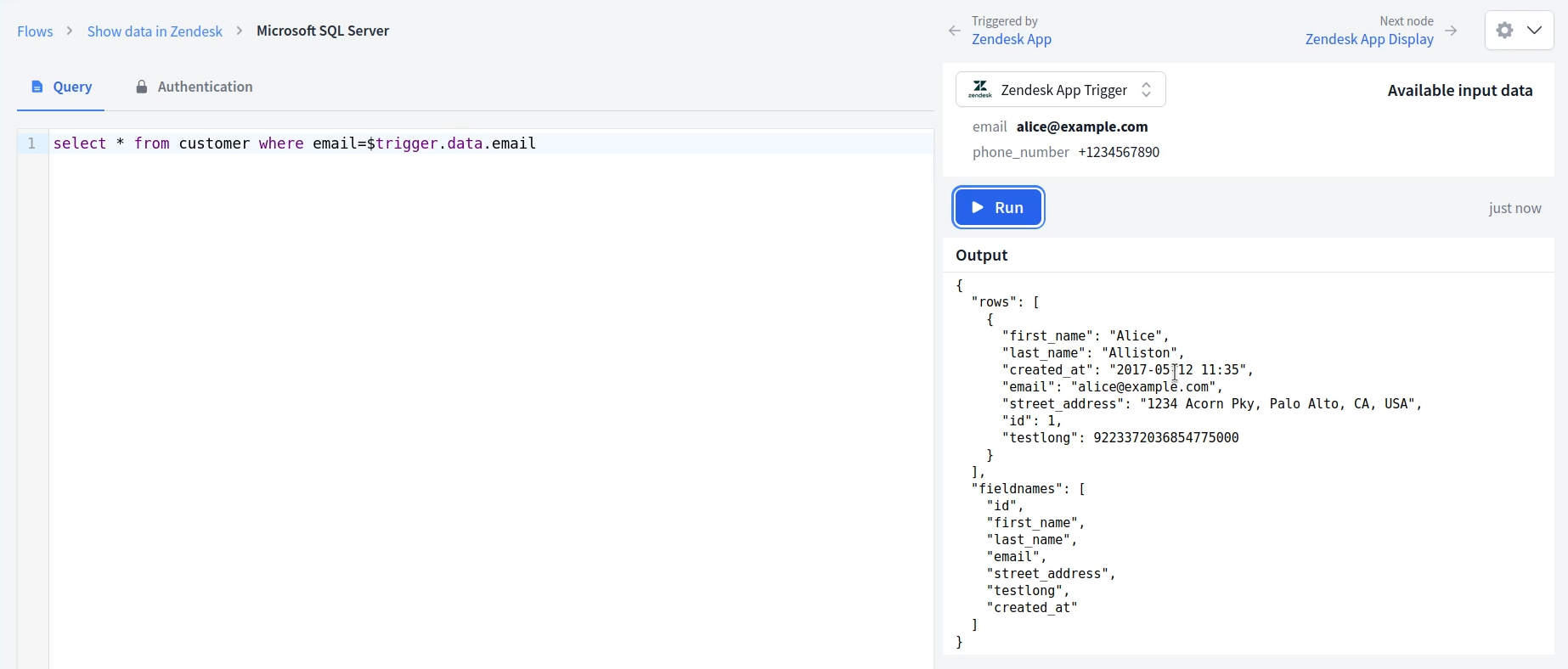
Test your query by clicking the "Run" button. If necessary, you can also edit the input data and run the node again to try out how your query works with different input data. For instance, if you want to test whether your query returns any results for a particular email address, simply replace 'test@example.com' with the desired email address and run the query.
When you're happy with the results from your SQL node, move on to the Display node. FactBranch makes it easy to generate a GUI using the data you got from your SQL query. Use the 'Generate UI' button to create an HTML-based UI that best represents your data. Of course you can edit the HTML of the template. FactBranch uses a templating language similar to Jinja2 and Liquid. Don't forget to check out more advanced template techniques in our docs.
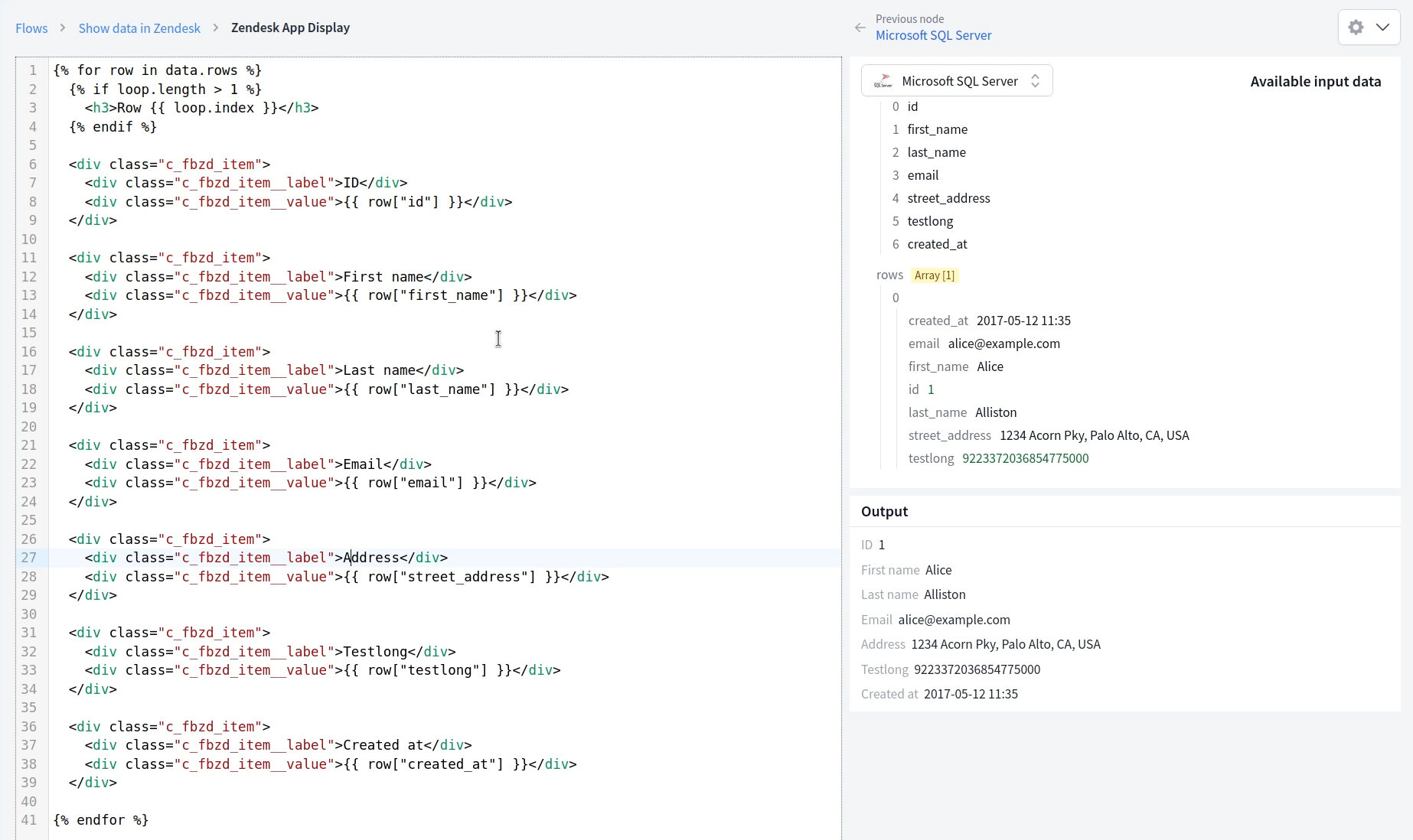
The final step is installing the Zendesk app. Go to the trigger config page in your FactBranch data pipeline and copy your API key. Then select one of the Zendesk marketplace app options, install the app, select your account, paste your API key during installation, and install the app.
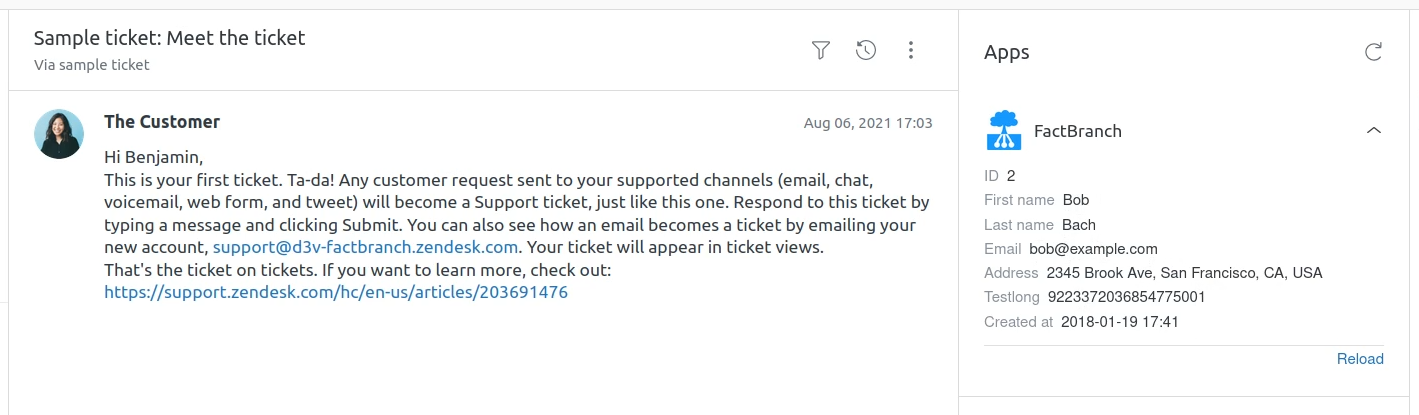
After successfully installing the app, whenever you open a ticket in Zendesk, FactBranch will automatically run your query using the customer's email address from that ticket and display the results.
That's all it takes to display data from an SQL Server database in Zendesk using FactBranch! This process is also applicable for Zendesk Chat and Zendesk Sell. If you're using any of these platforms, create an account and start your 14-day free trial today.
Sign up for our newsletter to get our freshest insights and product updates.
We care about the protection of your data. Read our Privacy Policy.